Rotate Cam.


Reset
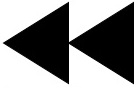


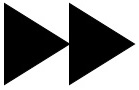
0 sec
/
0 sec


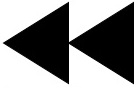


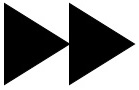


Drag by Left Mouse Button: Rotate camera, maintaining the current rotation center.
Drag by Middle Mouse Button: Move camera to upper / lower / left/ right(Please keep this manual closed).
Scroll by Middle Mouse Button: Zoom the whole view.
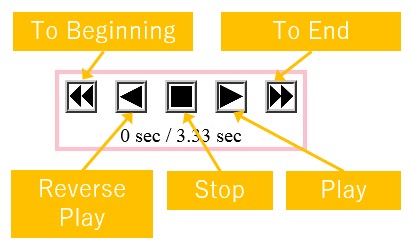
These buttons are not shown without any animation.
This feature is to modify 3D navigation setting.
| Movement Step | (0-1000 Step 10) | |
| Rotation Step | (0-1000 Step 10) |
| Viewpoint Movement | (0-1000 Step 10) | |
| Viewpoint Rotation | (0-1000 Step 10) | |
| Zoom | (0-1000 Step 10) | |
| Zoom by Mouse Wheel | (0-1000 Step 10) |
| Viewpoint Height in Walk Mode | mm |