Device Layouter
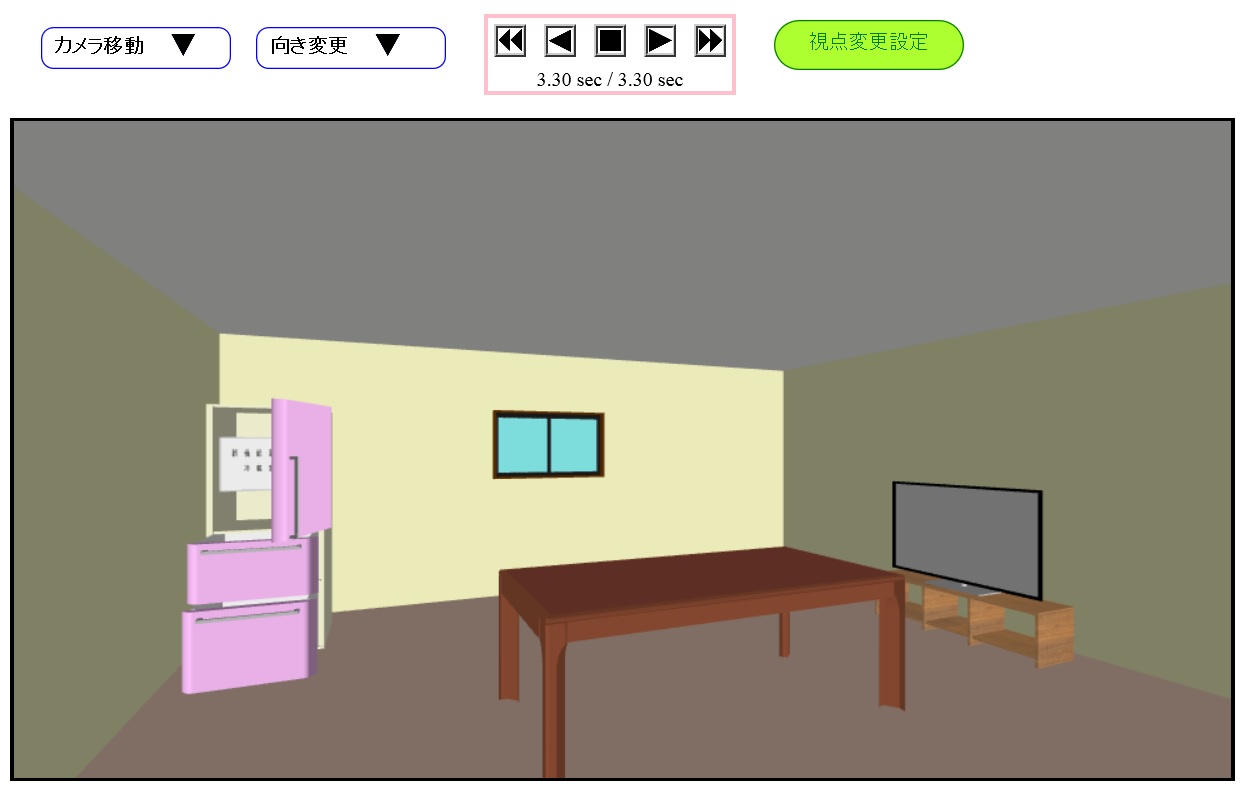
Presentation with 3D Data on Your Own Web Page
Do you have a lot of chances to create images or videos with 3D data for your presentation on your own web page?
Device Layouter allows you to publish your 3D data on the internet easily. You can link your existing 3D data with your own web page, in case of having a 3D CAD system for your design team, or creating CG data for your brochures, and so on. There are variety of scenarios, including your advertisement, to utilize this technology.

More Easy-to-understand Navigation Possible, Than Images And Videos Only
No visitor to your own web page can navigate freely, for example to the back of your product, only with images and videos. Device Layouter allows visitors to open your 3D data with a web browser, just by describing a specific URL on your web page. No external program is required. Any animation in your 3D data can be imported and executed. It's valid to inform your customers of your products' characteristics on your web page easily.
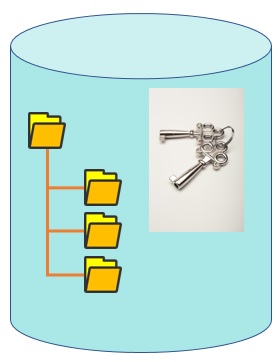
Private Data Security
Your private data is appropriately protected so that no one can easily get one through Web access. You are supposed to convert your own 3D data into binary format, and upload it to our server. All of your data created by this system are stored at a location where Web access is prohibited.
We can propose a secured server, connected to your domain, for customers who are focusing on 3D data security. This option is valid to avoid any illegal acquisition of your critical data, such as your product design data, from our system.
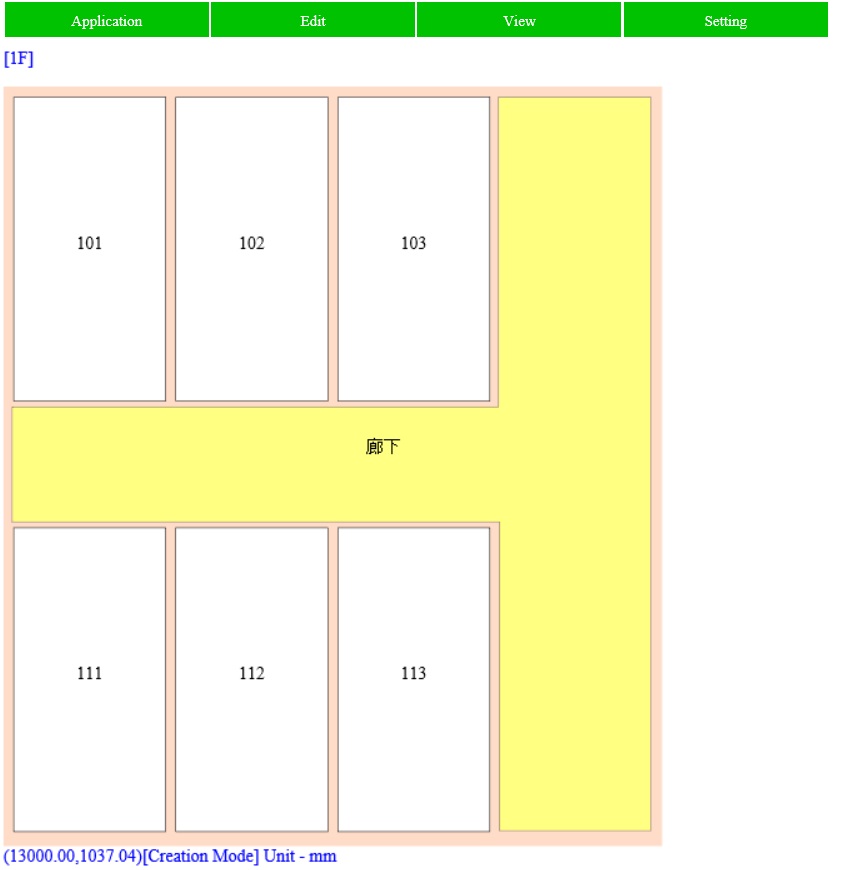
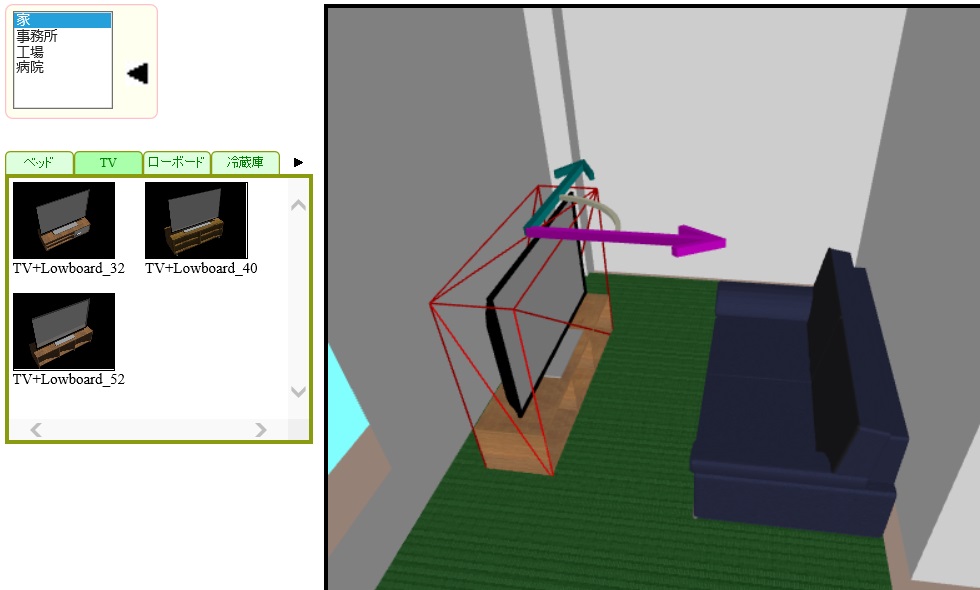
Simple Data Creation on Web Browser
Your building creation and product data placement can be done on a web browser. No external program is required. And also, you can select any device, such as Windows, Macintosh, and a tablet device.
All operations are simple, and possible with a mouse. No special skill is necessary for your data creation. All data are saved on the cloud environment. This facilitates your tasks as a team.
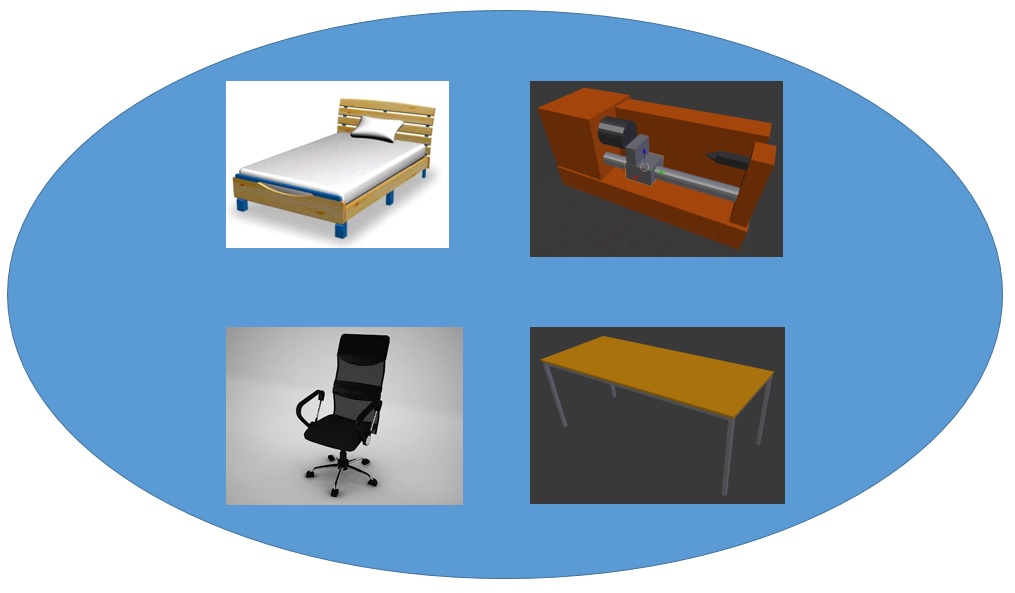
Simple Product Data Integration
A variety of 3D data as specific formats in our support list can be imported easily. You may collect data from your 3D CAD system, CG data created for your brochures, and from a data sharing service. Any animation created in a CG software can be imported.
We accept your data creation order, if you don't have any appropriate data.
Technical Details
Mozilla Firefox 45.0.2
Opera 36.0
Google Chrome 50
DXF
OBJ
COLLADA
Bone joint only can be used for animation