Some of simulation data are charged contents.
Before your purchase, or your login even if you have a valid license, you will receive a confirmation dialog box on charged contents.
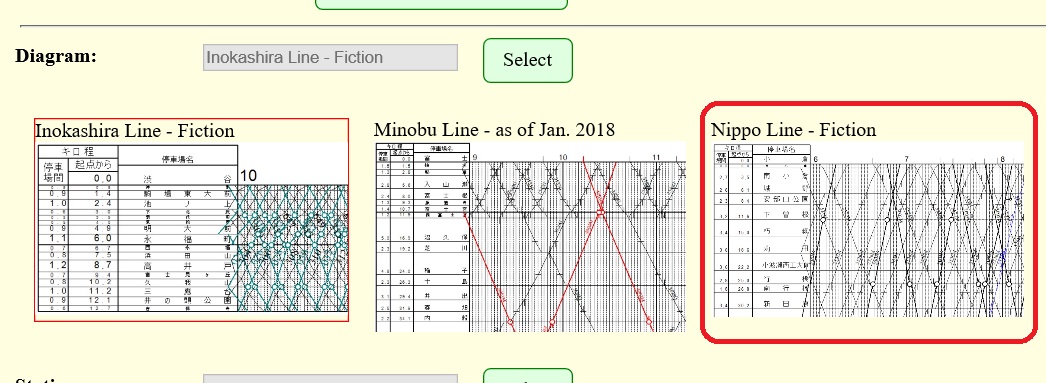
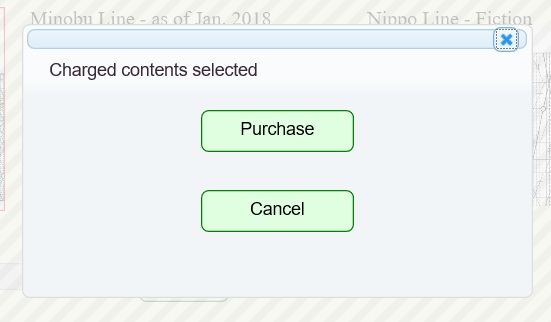
If you have a valid license, login as the user with the license.
If you have not purchased the license yet, press <Purchase> button. Purchase Contents Page opens.
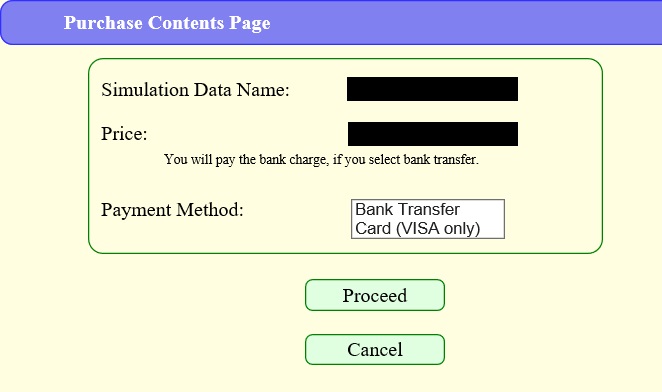
Select a payment method and press <Proceed> button. Purchase Contents Confirmation Page opens.
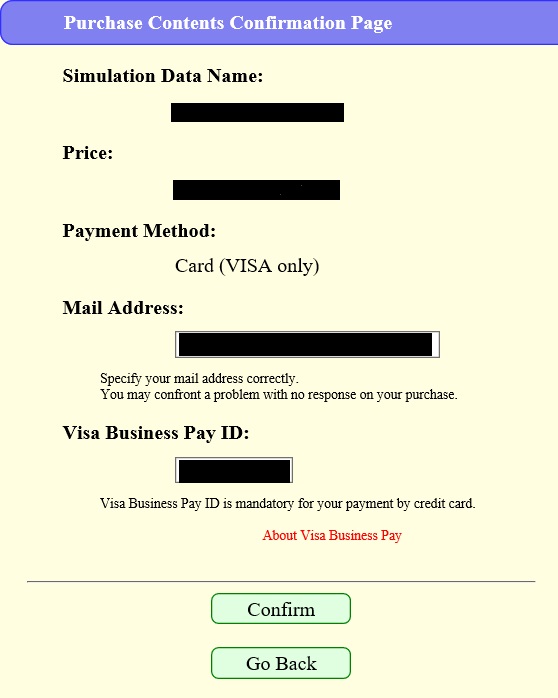
You can specify your mail address here. If you select Credit Card, Visa Business Pay ID is mandatory.
Once you press <Confirm> button, your purchase request will be sent to our company, and also a mail with the details to your mail address. If you receive no mail after a while, confirm your spam box. No mail might mean you put a wrong mail address on our system. Please contact us if you have any issue on your request. Please keep in mind no charge becomes active without your acceptance of our invoice along our notification, even if you select any payment method.