Controls to change camera location and direction are available at the right of 3D Viewer.
Once you press the down button for camera movement, all related buttons are displayed.
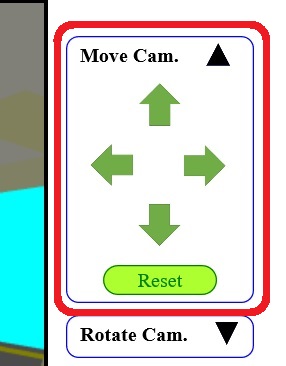
Once you press the down, up, left or right green arrow button, the camera location changes to the selected direction.
You can continue camera movement by pressing one of those buttons continuously.
<Reset> button is to retrieve the original camera location.
Once you press the down button for camera rotation, all related buttons are displayed.
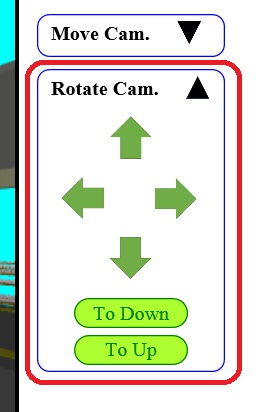
Once you press the down, up, left or right green arrow button, the camera direction rotates to the selected direction.
You can continue camera rotation by pressing one of those buttons continuously.
<To Down> and <To Up> button are to retrieve the original camera direction.
