4. Simulation Speed
Controls for simulation speed selection are available at the top of Main Viewer page.

Once you press the down arrow button, all related buttons are displayed.
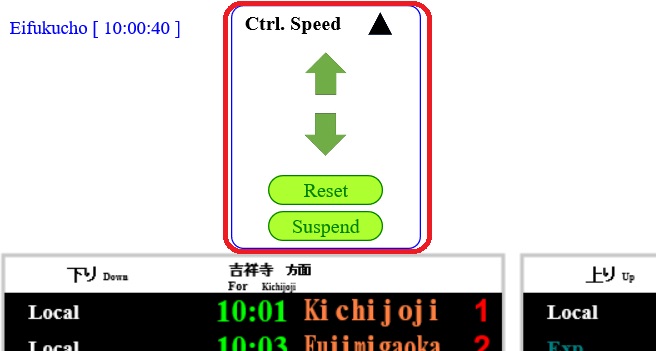
Once you press the down or up green arrow button, the simulation speed changes to be faster or slower. The current speed can be recognized by the increase speed of the current time at the right of the station name.
You can achieve big speed change by pressing one of those buttons continuously.
<Reset> button is to retrieve the original speed.
<Suspend> button is to stop the simulation temporarily. Once the button is pressed, it is replaced by <Resume> button.
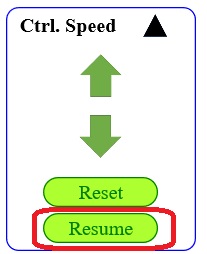
To start the simulation again, press <Resume> button.