12-1. Basic Settings
You can start your own data usage by selecting <Use Your Data> from the combo box around the top of Start Page.
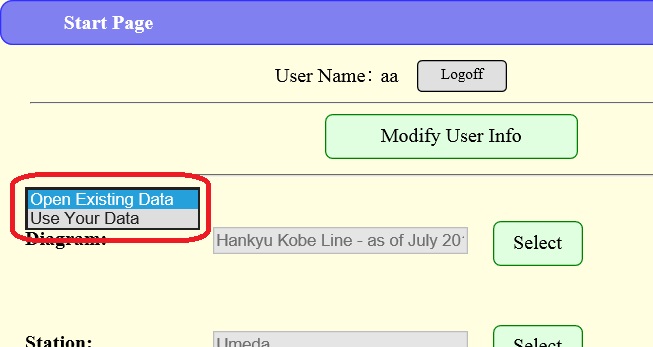
When it has not been purchased yet, a confirmation dialog box opens. Please see the corresponding chapter for the details of purchase process.
Once you start your data usage, the basic settings are displayed.
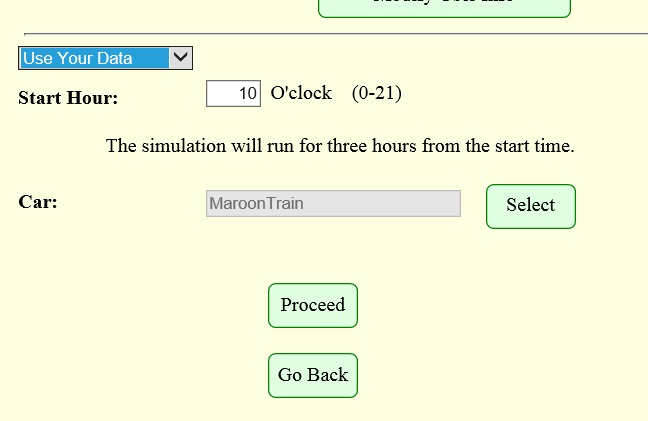
Specify simulation start time at Start Hour. Your simulation will run for three hours from the start time.
You can also specify a car geometry for your simulation.
Once you finish your setting, press <Proceed> button.