This feature is to simulate with a timetable which is not prepared in the system.
This feature is one of charged contents. If you try to start it without purchase, a dialog box notifies it is not free.
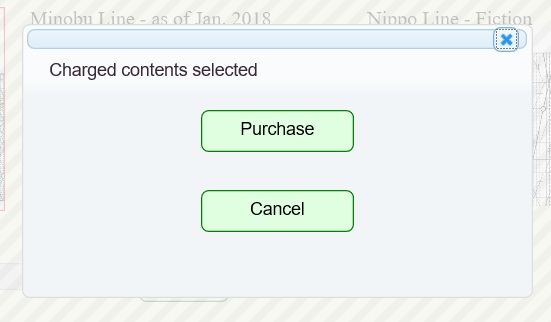
The details of the purchase process is available at 10. Charged Contents .
The system has some popular station track diagrams. You can select one of them for your simulation. The following items are just some of them.
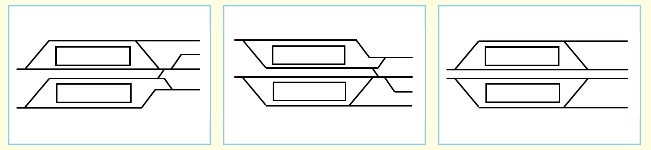
Timetable creation page is to specify time information for each train as you want. Train types, destinations, and times can be specified.
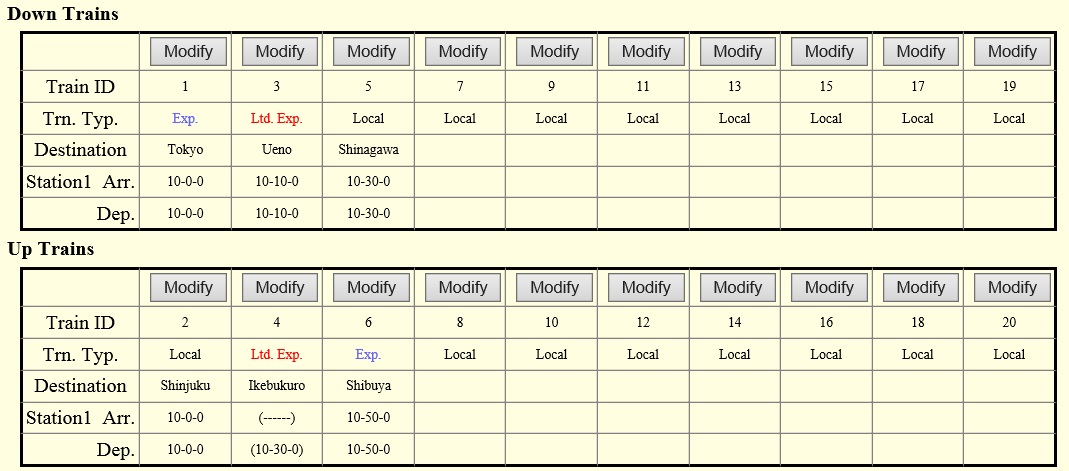
You can also specify train routes for each train.
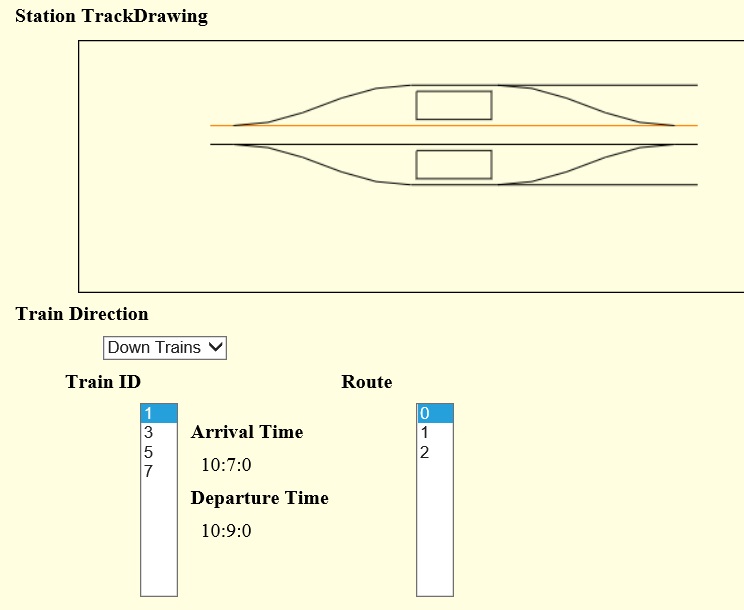
The following chapters explain the details of each feature.