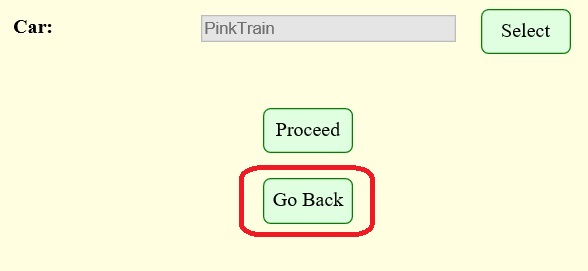3. Try First!
The following is your operations without user registration.
(1) Press <Proceed> button on the top page.
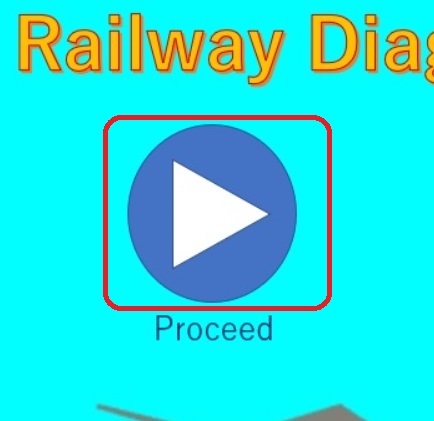
(2) Press <Proceed> button at the bottom of [Start] page.
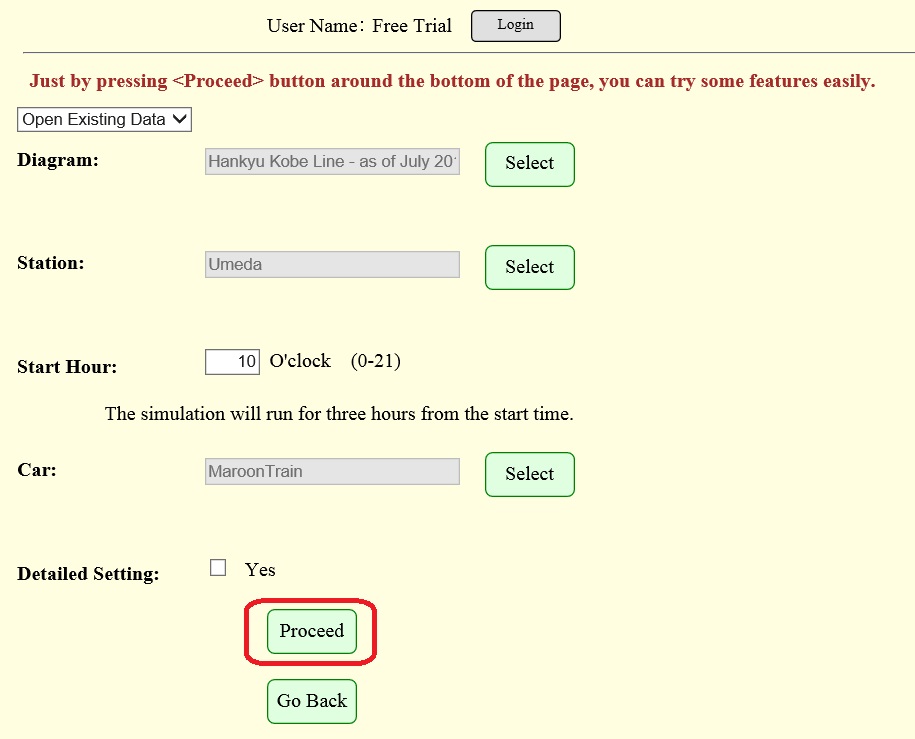
(3) Main Viewer opens, and the simulation starts.
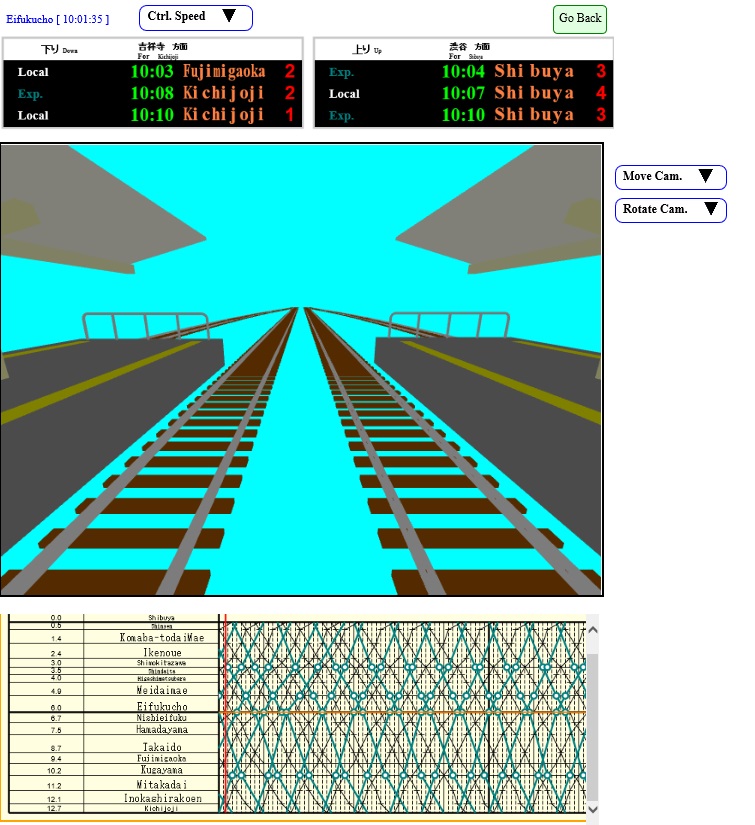
(4) Press <Proceed> button at the top of the page to finish the simulation.
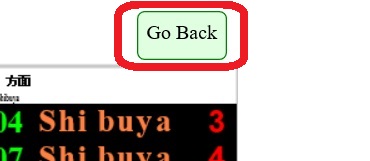
(5) Press <Go Back> button at the bottom of [Start] page to go back to the original page.