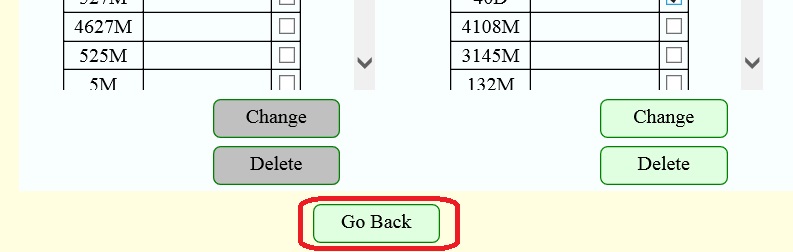Select any item on Management Page and press <Modify> button to go to Simulation Data Setting Page.
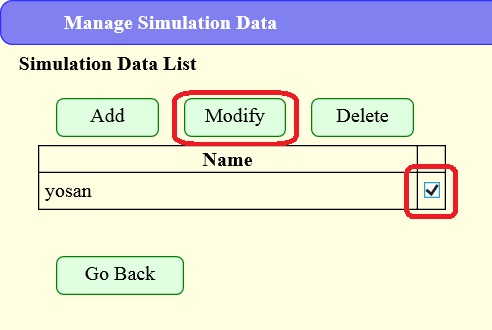
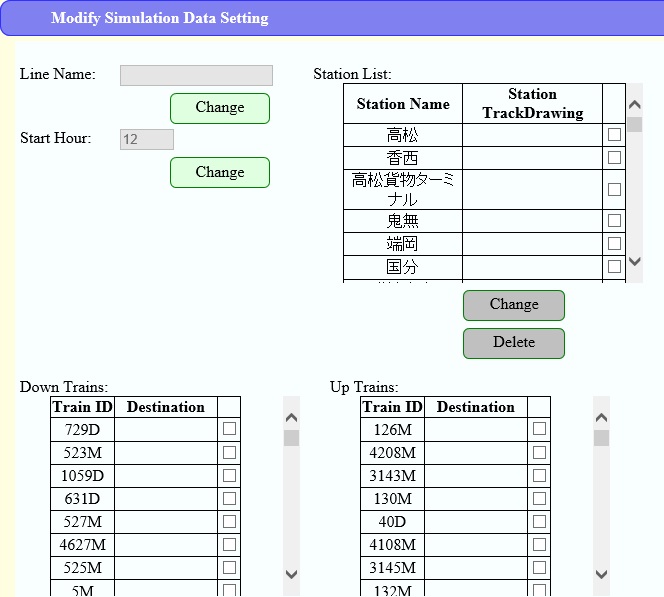
Line Name is a string shown at the top of an icon on Start Page. Start Hour is starting time of your simulation. It runs for three hours.
You can specify a station track diagram for each station. Select one of stations in Station List and press <Change> button.
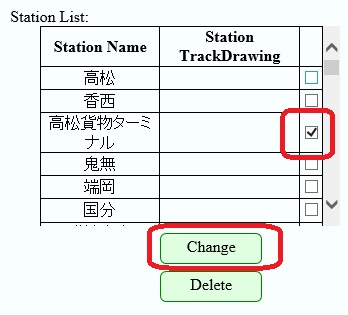
Track Diagram Selection page opens.
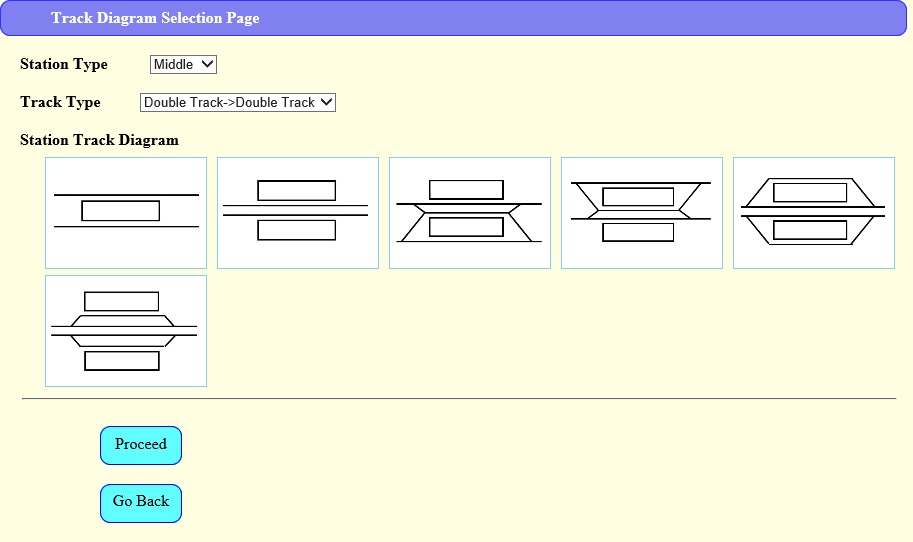
Switch among Station Types and Track Types to find your favorite track diagram. Select one of them, and then press <Proceed> button to specify a track diagram.
Press <Delete> button after you select one of stations in Station List to delete track diagram selection.
If a train goes through the other line, and its final stop is not included in the Sujitaro data, specifying final stop setting is a way to let the system show the final destination on Departure Display.
In the following example, a limited express train goes through another line, and the destination of the train is wrong.

Select one of trains on Setting Page and press <Change> button to go to Final Stop Modification Page.
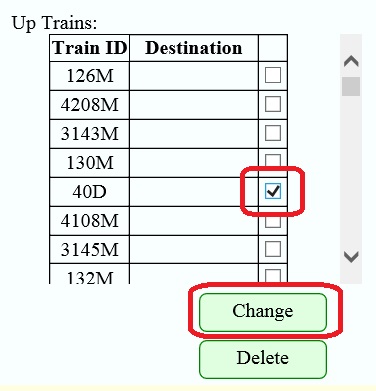
You can specify any station name as the destination.
Select one of trains in the train list and press <Delete> button to delete final stop setting.
Once you finalize your setting, press <Go Back> button. Start Page opens.