You can save your own timetable. This is to restore the data for the other simulation.
Some buttons for data management are available just under the timetable.
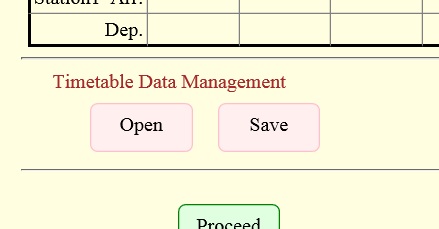
Once you press <Save> button, data save result page opens.
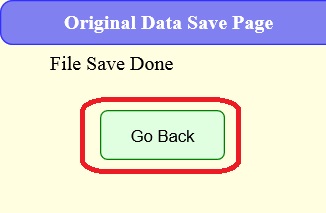
You can save only one file. Specifying a file name is not allowed. If there is any existing file, it will be replaced with a new one.
Press <Go Back> button to go back to Timetable Modification page.
Once you press <Open> button on Timetable Modification page, a confirmation dialog box for data initialization opens.
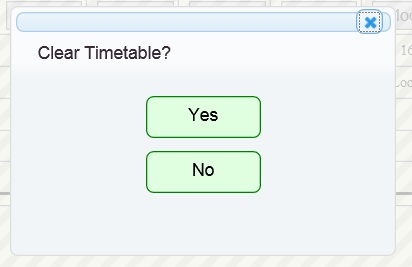
Press <Yes> button to start Original Data Open page.
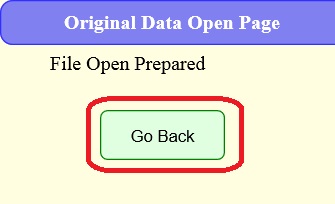
You don't need to specify a file name, as the system accepts only one file.
Press <Go Back> button to go back to Timetable Modification page. The information from the selected file is added to the timetable.